Below is the function which gives you Rupees in Word
Function GetWord(ByVal Num)
Dim InWord As String
Dim Paisa As String
Dim x As Integer
Paisa = ""
InWord = ""
x = InStr(Num, ".")
If x > 0 Then
Paisa = GetTens(Left(Mid(Num, x + 1) & _
"00", 2))
Num = Trim(Left(Num, x - 1))
Paisa = Paisa & " Paisa"
End If
Select Case Len(Num)
Case 0
InWord = " Zero "
Case 1
InWord = GetDigit(Num)
Case 2
InWord = GetTens(Num)
Case 3
InWord = GetHundreds(Num)
Case 4
InWord = GetHundreds(Num)
Num = Left(Num, 1)
InWord = GetDigit(Num) & " Thousand " & InWord
Case 5
InWord = GetHundreds(Num)
Num = Left(Num, 2)
InWord = GetTens(Num) & " Thousand " & InWord
Case 6
InWord = GetHundreds(Num)
x = Right(Left(Num, 3), 2)
InWord = GetTens(x) & " Thousand " & InWord
Num = Left(Num, 1)
InWord = GetDigit(Num) & " Lac " & InWord
Case 7
InWord = GetHundreds(Num)
x = Right(Left(Num, 4), 2)
InWord = GetTens(x) & " Thousand " & InWord
Num = Left(Num, 2)
InWord = GetTens(Num) & " Lac " & InWord
Case 8
x = Right(Num, 3)
InWord = GetHundreds(Num)
x = Right(Left(Num, 5), 2)
InWord = GetTens(x) & " Thousand " & InWord
x = Right(Left(Num, 3), 2)
InWord = GetTens(x) & " Lac " & InWord
Num = Left(Num, 1)
InWord = GetDigit(Num) & " Crore " & InWord
Case 9:
Dim wrd As String
wrd = Num
x = Right(Num, 3)
InWord = GetHundreds(Num)
Num = Num / 1000 'Number length is greater then 8 so number must be truncated
x = InStr(Num, ".") 'to length <=8
Num = Trim(Left(Num, x - 1))
x = Right(Num, 2)
InWord = GetTens(x) & " Thousand " & InWord
x = Right(Left(Num, 4), 2)
InWord = GetTens(x) & " Lac " & InWord
Num = Left(Num, 2)
InWord = GetTens(Num) & " Crore " & InWord
Case Is >= 10:
InWord = "Rupees >= 100 Crore"
End Select
If InWord <> "Rupees >= 100 Crore" Then
InWord = "Rupees " & InWord
If Paisa <> "" Then
InWord = InWord & " And "
End If
GetWord = InWord & Paisa & " Only"
Else
GetWord = InWord
End If
End Function
'*******************************************
' Converts a number from 100-999 into text *
'*******************************************
Function GetHundreds(ByVal MyNumber)
Dim Result As String
If Val(MyNumber) = 0 Then Exit Function
MyNumber = Right("000" & MyNumber, 3)
' Convert the hundreds place.
If Mid(MyNumber, 1, 1) <> "0" Then
Result = GetDigit(Mid(MyNumber, 1, 1)) & " Hundred "
End If
' Convert the tens and ones place.
If Mid(MyNumber, 2, 1) <> "0" Then
Result = Result & GetTens(Mid(MyNumber, 2))
Else
Result = Result & GetDigit(Mid(MyNumber, 3))
End If
GetHundreds = Result
End Function
'*********************************************
' Converts a number from 10 to 99 into text. *
'*********************************************
Function GetTens(TensText)
Dim Result As String
Result = "" ' Null out the temporary function value.
If Val(Left(TensText, 1)) = 1 Then ' If value between 10-19...
Select Case Val(TensText)
Case 10: Result = "Ten"
Case 11: Result = "Eleven"
Case 12: Result = "Twelve"
Case 13: Result = "Thirteen"
Case 14: Result = "Fourteen"
Case 15: Result = "Fifteen"
Case 16: Result = "Sixteen"
Case 17: Result = "Seventeen"
Case 18: Result = "Eighteen"
Case 19: Result = "Nineteen"
Case Else
End Select
Else ' If value between 20-99...
Select Case Val(Left(TensText, 1))
Case 2: Result = "Twenty "
Case 3: Result = "Thirty "
Case 4: Result = "Forty "
Case 5: Result = "Fifty "
Case 6: Result = "Sixty "
Case 7: Result = "Seventy "
Case 8: Result = "Eighty "
Case 9: Result = "Ninety "
Case Else
End Select
If Right(TensText, 1) > 0 Then
Result = Result & GetDigit _
(Right(TensText, 1)) ' Retrieve ones place.
End If
End If
GetTens = Result
End Function
'*******************************************
' Converts a number from 1 to 9 into text. *
'*******************************************
Function GetDigit(Digit)
Select Case Val(Digit)
Case 0: GetDigit = "Zero"
Case 1: GetDigit = "One"
Case 2: GetDigit = "Two"
Case 3: GetDigit = "Three"
Case 4: GetDigit = "Four"
Case 5: GetDigit = "Five"
Case 6: GetDigit = "Six"
Case 7: GetDigit = "Seven"
Case 8: GetDigit = "Eight"
Case 9: GetDigit = "Nine"
Case Else: GetDigit = ""
End Select
End Function
To Use this function you have to use VB Editor in your Excel File.
Right Click on Sheet Name (Default is SHEET1) and in it select View Code
Now you'll have VB Editor.
Right Click on VBAProjetc and select Insert.
in Insert select Module.
Now, you'll have Module1.
Double click on Module1 to open it.
Now, paste above functions.
Now, you have successfully created InWord function to convert number into word.
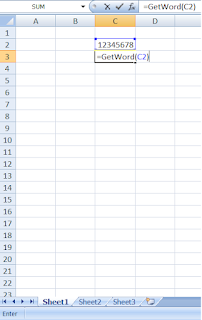

Function GetWord(ByVal Num)
Dim InWord As String
Dim Paisa As String
Dim x As Integer
Paisa = ""
InWord = ""
x = InStr(Num, ".")
If x > 0 Then
Paisa = GetTens(Left(Mid(Num, x + 1) & _
"00", 2))
Num = Trim(Left(Num, x - 1))
Paisa = Paisa & " Paisa"
End If
Select Case Len(Num)
Case 0
InWord = " Zero "
Case 1
InWord = GetDigit(Num)
Case 2
InWord = GetTens(Num)
Case 3
InWord = GetHundreds(Num)
Case 4
InWord = GetHundreds(Num)
Num = Left(Num, 1)
InWord = GetDigit(Num) & " Thousand " & InWord
Case 5
InWord = GetHundreds(Num)
Num = Left(Num, 2)
InWord = GetTens(Num) & " Thousand " & InWord
Case 6
InWord = GetHundreds(Num)
x = Right(Left(Num, 3), 2)
InWord = GetTens(x) & " Thousand " & InWord
Num = Left(Num, 1)
InWord = GetDigit(Num) & " Lac " & InWord
Case 7
InWord = GetHundreds(Num)
x = Right(Left(Num, 4), 2)
InWord = GetTens(x) & " Thousand " & InWord
Num = Left(Num, 2)
InWord = GetTens(Num) & " Lac " & InWord
Case 8
x = Right(Num, 3)
InWord = GetHundreds(Num)
x = Right(Left(Num, 5), 2)
InWord = GetTens(x) & " Thousand " & InWord
x = Right(Left(Num, 3), 2)
InWord = GetTens(x) & " Lac " & InWord
Num = Left(Num, 1)
InWord = GetDigit(Num) & " Crore " & InWord
Case 9:
Dim wrd As String
wrd = Num
x = Right(Num, 3)
InWord = GetHundreds(Num)
Num = Num / 1000 'Number length is greater then 8 so number must be truncated
x = InStr(Num, ".") 'to length <=8
Num = Trim(Left(Num, x - 1))
x = Right(Num, 2)
InWord = GetTens(x) & " Thousand " & InWord
x = Right(Left(Num, 4), 2)
InWord = GetTens(x) & " Lac " & InWord
Num = Left(Num, 2)
InWord = GetTens(Num) & " Crore " & InWord
Case Is >= 10:
InWord = "Rupees >= 100 Crore"
End Select
If InWord <> "Rupees >= 100 Crore" Then
InWord = "Rupees " & InWord
If Paisa <> "" Then
InWord = InWord & " And "
End If
GetWord = InWord & Paisa & " Only"
Else
GetWord = InWord
End If
End Function
'*******************************************
' Converts a number from 100-999 into text *
'*******************************************
Function GetHundreds(ByVal MyNumber)
Dim Result As String
If Val(MyNumber) = 0 Then Exit Function
MyNumber = Right("000" & MyNumber, 3)
' Convert the hundreds place.
If Mid(MyNumber, 1, 1) <> "0" Then
Result = GetDigit(Mid(MyNumber, 1, 1)) & " Hundred "
End If
' Convert the tens and ones place.
If Mid(MyNumber, 2, 1) <> "0" Then
Result = Result & GetTens(Mid(MyNumber, 2))
Else
Result = Result & GetDigit(Mid(MyNumber, 3))
End If
GetHundreds = Result
End Function
'*********************************************
' Converts a number from 10 to 99 into text. *
'*********************************************
Function GetTens(TensText)
Dim Result As String
Result = "" ' Null out the temporary function value.
If Val(Left(TensText, 1)) = 1 Then ' If value between 10-19...
Select Case Val(TensText)
Case 10: Result = "Ten"
Case 11: Result = "Eleven"
Case 12: Result = "Twelve"
Case 13: Result = "Thirteen"
Case 14: Result = "Fourteen"
Case 15: Result = "Fifteen"
Case 16: Result = "Sixteen"
Case 17: Result = "Seventeen"
Case 18: Result = "Eighteen"
Case 19: Result = "Nineteen"
Case Else
End Select
Else ' If value between 20-99...
Select Case Val(Left(TensText, 1))
Case 2: Result = "Twenty "
Case 3: Result = "Thirty "
Case 4: Result = "Forty "
Case 5: Result = "Fifty "
Case 6: Result = "Sixty "
Case 7: Result = "Seventy "
Case 8: Result = "Eighty "
Case 9: Result = "Ninety "
Case Else
End Select
If Right(TensText, 1) > 0 Then
Result = Result & GetDigit _
(Right(TensText, 1)) ' Retrieve ones place.
End If
End If
GetTens = Result
End Function
'*******************************************
' Converts a number from 1 to 9 into text. *
'*******************************************
Function GetDigit(Digit)
Select Case Val(Digit)
Case 0: GetDigit = "Zero"
Case 1: GetDigit = "One"
Case 2: GetDigit = "Two"
Case 3: GetDigit = "Three"
Case 4: GetDigit = "Four"
Case 5: GetDigit = "Five"
Case 6: GetDigit = "Six"
Case 7: GetDigit = "Seven"
Case 8: GetDigit = "Eight"
Case 9: GetDigit = "Nine"
Case Else: GetDigit = ""
End Select
End Function
To Use this function you have to use VB Editor in your Excel File.
Right Click on Sheet Name (Default is SHEET1) and in it select View Code
Now you'll have VB Editor.
Right Click on VBAProjetc and select Insert.
in Insert select Module.
Now, you'll have Module1.
Double click on Module1 to open it.
Now, paste above functions.
Now, you have successfully created InWord function to convert number into word.
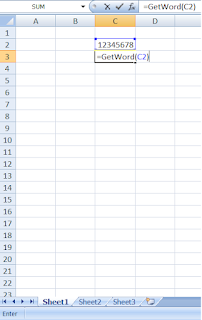



No comments:
Post a Comment